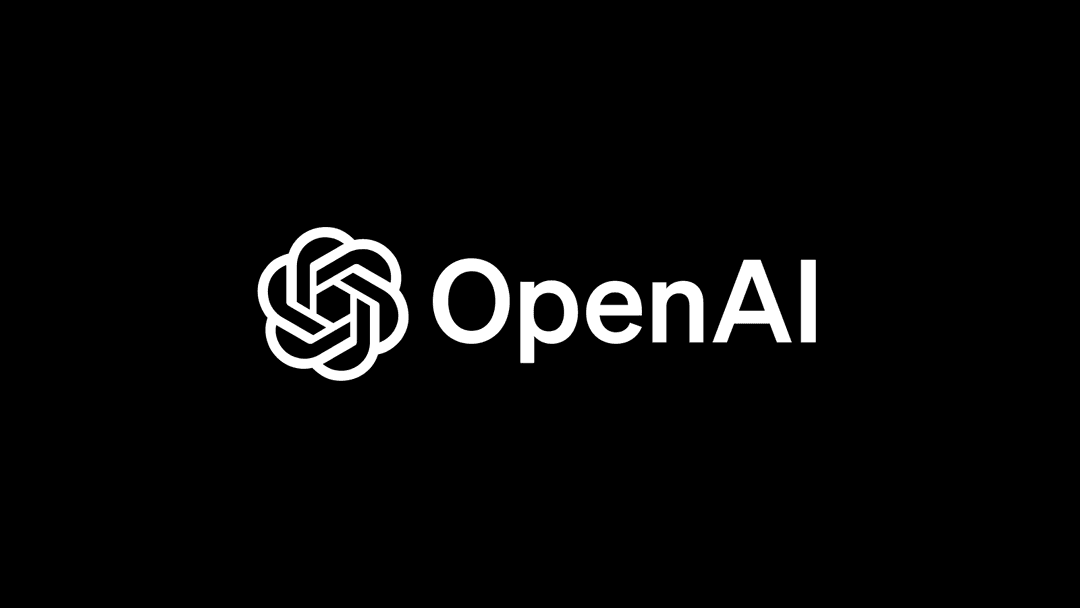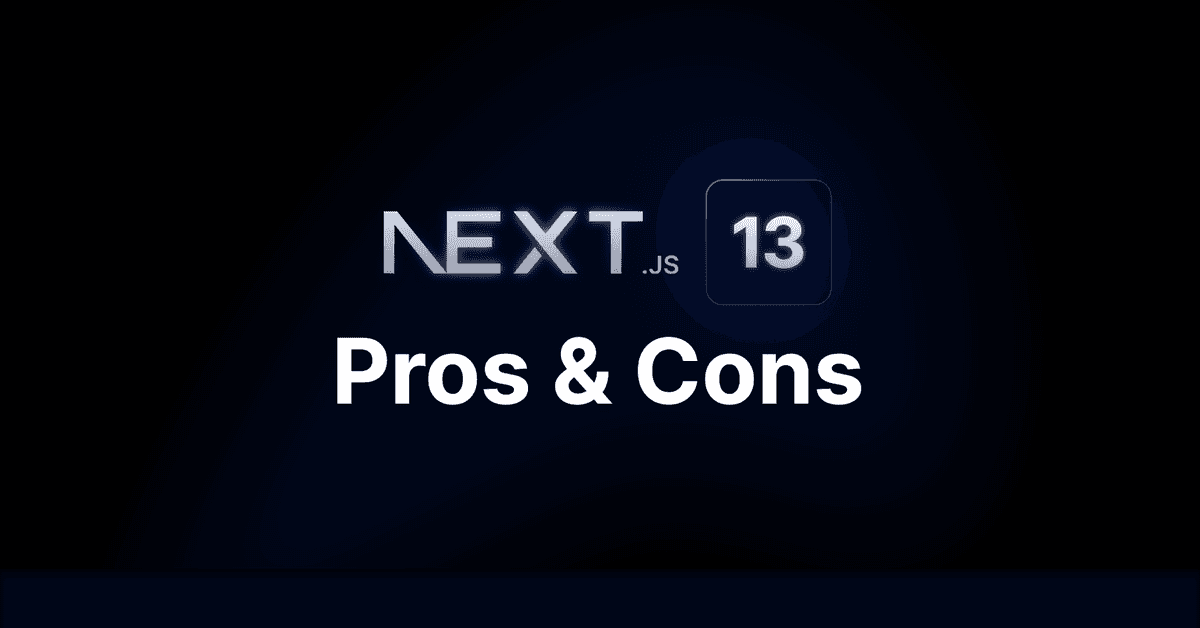5 AI Tools I Can’t Live Without as a Developer
Oct 24, 2023 by Florian

The recent evolution of LLMs (large language models) like ChatGPT has been blowing my mind. Who would've thought only a few years ago that we would soon have intelligent machines that can generate text, code, images, and creative ideas like humans?
In this post, I want to talk about a few AI tools that I use regularly as a developer. These tools help me tremendously in my day-to-day work and have improved my developer experience and general life quality. Maybe you will consider using some of them yourself!
Table of Contents
GitHub Copilot
I'm sure you already know GitHub Copilot, the VS Code extension that brings ChatGPT right into your IDE. It can read your code, find and fix bugs, throw ideas back and forth with you, generate boilerplate code, write tests, and more.
Copilot helps me save a ton of time and also makes coding more fun. Often, it prevents me from writing bugs by suggesting the correct code before I even start writing something wrong. It doesn't write a whole app for you, but it can greatly help you with some code snippets and repetitive boilerplate code. But Copilot isn't just a simple autocompletion tool; it intelligently takes your other code into account and creates suggestions that are very contextual and often exactly what you need.
The $10-a-month subscription fee is more than worth the tool. I would gladly pay $50 if I had to. Ten bucks should be affordable for most of you, no matter what country you're from. If you've been unsure if you should invest in a Copilot subscription—do it. It pays you back 100x in saved time and mental energy.
Some students can even get Copilot (plus additional perks) for free via the GitHub Student Developer Pack. Check it out to see if you're eligible.
Cursor.sh
Cursor is a fork of VS Code with an even tighter ChatGPT integration. While GitHub Copilot is trained on open-source code, Cursor can also index and search through documentation. When you have a question about, let's say, Amazon S3, you can tell it to search through the Amazon S3 documentation and answer your question based on it. It can crawl and index any documentation web page you want.
I made a 1-minute explainer video about Cursor that you can watch here.
Since Cursor is a fork of VS Code, it supports the same extensions as VS Code and you can even import your existing settings.
However, I'm not yet fully convinced that Cursor is actually more useful than GitHub Copilot. More often than not, the answers are not quite what I'm looking for, even if I ask it to use specific documentation. And since the paid plan of Cursor is $20 per month, I still use the cheaper GitHub Copilot for now. Cursor has a free tier that is limited to 250 AI questions per month. I keep the IDE installed and occasionally use my free requests when I think the documentation could improve the AI response. Alternatively, you can use Cursor without a monthly fee by providing your own OpenAI API key.
Microsoft Designer
Microsoft Designer is a completely free online tool to generate images and designs using AI. All you need is a Microsoft account. At the time of this writing, it uses Dalle 2.5 under the hood and creates pretty solid results.
I use Microsoft Designer to generate logos for my different projects. I made the logo for my app smartdiary.co with Microsoft Designer in a matter of minutes. In the past, you had to find and pay a designer to get a decent logo, now you can let AI do it. Of course, these logos are not professional level (yet), but it's enough for the early stages of your side project.
To create a free logo with Microsoft Designer, visit the website via the link above. Then click on the "Generate image" button.
Describe the image you want in the input field. To get a nice logo, add terms like "logo, svg, comic style". Below is a prompt I just ran a minute ago. Doesn't it look amazing? If the results are not good enough, you can also rerun the same prompt again or write a new one.
ChatGPT
Since I have GitHub Copilot, I don't use the ChatGPT web interface that much anymore. It's great that it's completely free to use, but having your own codebase as context really generates better results.
I use ChatGPT mainly for brainstorming. You can never 100% trust the correctness of ChatGPT (or any other LLM), but it's great for bouncing ideas back and forth. Sometimes it's also more convenient to ask ChatGPT about a summary of a topic instead of tediously googling it yourself.
However, I have to mention that I'm using the free version of ChatGPT that uses the 3.5 model right now. Sometimes I use GPT-4 via the 50 free monthly requests included in the Cursor IDE (see above). With all the cool new features coming out, like being able to upload images, it's probably worth upgrading to a paid ChatGPT account soon.
ChatGPT (even the 3.5 version) is also great for generating customized legal texts like privacy policies and terms for your apps. In the past, we had to use cumbersome and expensive online generators for that. Now you can just tell ChatGPT what data you're collecting and what services you're using, and ask it to write a legal text. For example: "Write a GDPR-compliant privacy policy for a website that has user accounts, Google login, and stores the user's name and email address. The URL is https://mywebsite.com".
Of course, if your website grows huge, you might still want to pay a lawyer to write a custom policy. But for a small website, this is more than enough. Maybe even for a large website.
Smart Diary
Allow me to plug my own product here, SmartDiary.co. It's the smart journaling app that I'm currently building. It uses the ChatGPT API to provide an intelligent chatbot that knows all your diary entries. This way, it can give you advice specific to your life situation. You can ask it for general life advice, summaries of your past experiences, specific dates when something interesting in your life happened, and more.
As a developer, Smart Diary helps me through motivation and goal tracking. I log things like milestones I reached, work I was proud of, and how productive I was on a given day. You can just jot down a few notes and the AI writes a full diary entry for you. I've been journaling for more than 100 days in a row since I started building this project. It only takes me about 5 minutes per day and I get a precious and detailed log of my life. I think it's truly life-changing and makes me more productive, motivated, and happy.
It would make me very happy if you gave it a try at https://SmartDiary.co. The base version is free to use.
That's it for my list!
Going forward, I want to put much more emphasis on AI (web) development on my YouTube channel because it's the most requested skill for developers right now. Subscribe to my channel if you haven't yet to learn how to build your own AI apps!
Happy coding!
Florian
Tip: I send regular high-quality web development content to my free email newsletter. It's a great way to improve your skills and stay ahead of the curve.
Subscribe Now